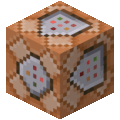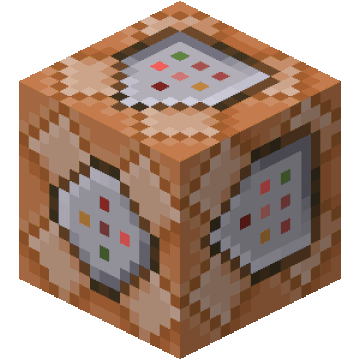If you love playing Minecraft, you can’t miss this command. With this command, you can build a house in Minecraft with just one command. Yes, you heard it right, you can build a house anywhere with just one command. And the best part, no mods required! Follow the steps below to use this command.
Minecraft Command to Build a Village House
If you love playing Minecraft, I have great news for you. Building a village house with just one command in Minecraft is now super easy. On our site, we have explained how this command works and how you can apply it in detail. If you’re curious, click here to watch our video.
Building a House with a Command Block in Minecraft Bedrock Edition
This command only works in Minecraft Java Edition. But don’t worry, it’s also possible to build a house with just one command in Minecraft Bedrock Edition! However, we don’t yet have a separate post for it on our website.
Minecraft Pocket Edition’da Komutla Ev Yapma Komutu
MCPE is the mobile version of Minecraft. The good news is that it’s possible to build a house with just one command on Minecraft PE. Although Minecraft PE is quite different from Java Edition, it is actually a subversion of Bedrock Edition.
How to Build a House with One Command in Minecraft Windows 10 Edition?
Minecraft Windows 10 Edition, like Java Edition, is also the computer version of Minecraft, but there are significant differences. It is another subversion of Bedrock Edition. Therefore, just like in MCPE, you can build a house with one command in Windows 10 Edition. To learn more about all Minecraft versions (Java, Bedrock, Xbox, Education, etc.), click HERE.
Minecraft Java Edition One Command Modern House Creation (Command Block):
1- First, open Minecraft Java Edition, which is the computer version of Minecraft. This command does not work in other versions.
2- In the game, create a command block. To create a command block, you need to be in creative mode and type the following command in the chat window: /give @p command_block
3- After placing the command block, right-click on it to open the command window. Copy and paste the command by using Ctrl+C and Ctrl+V. Click the orange button below for the command.
4- After entering the command, place a redstone or a button next to the command block and activate it. This way, the command will run, and a house will be built with just one command. Enjoy the game!
If you want to learn more about this command, check out the video on the side:
. .(. . .)
After building your house, you can now relax in your luxurious modern home while staying safe from monsters. This house is 3 stories tall and truly massive. You will have a lot of fun playing survival in this house 😊
.